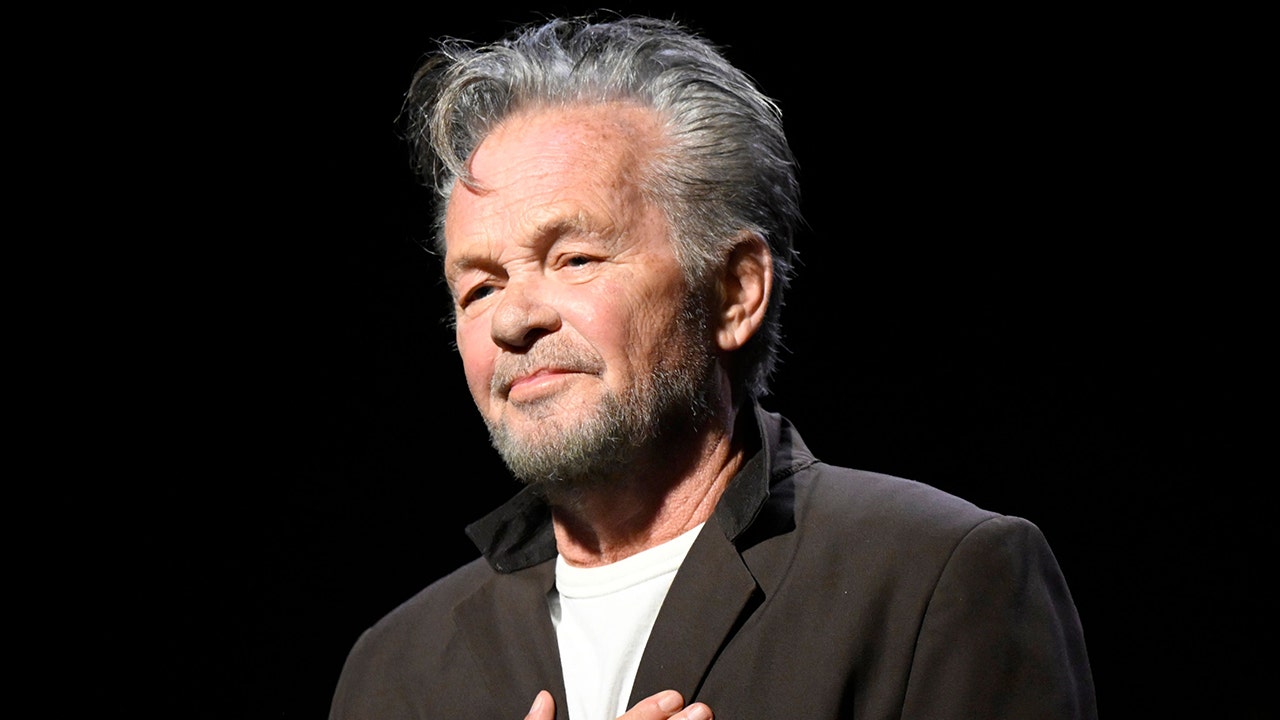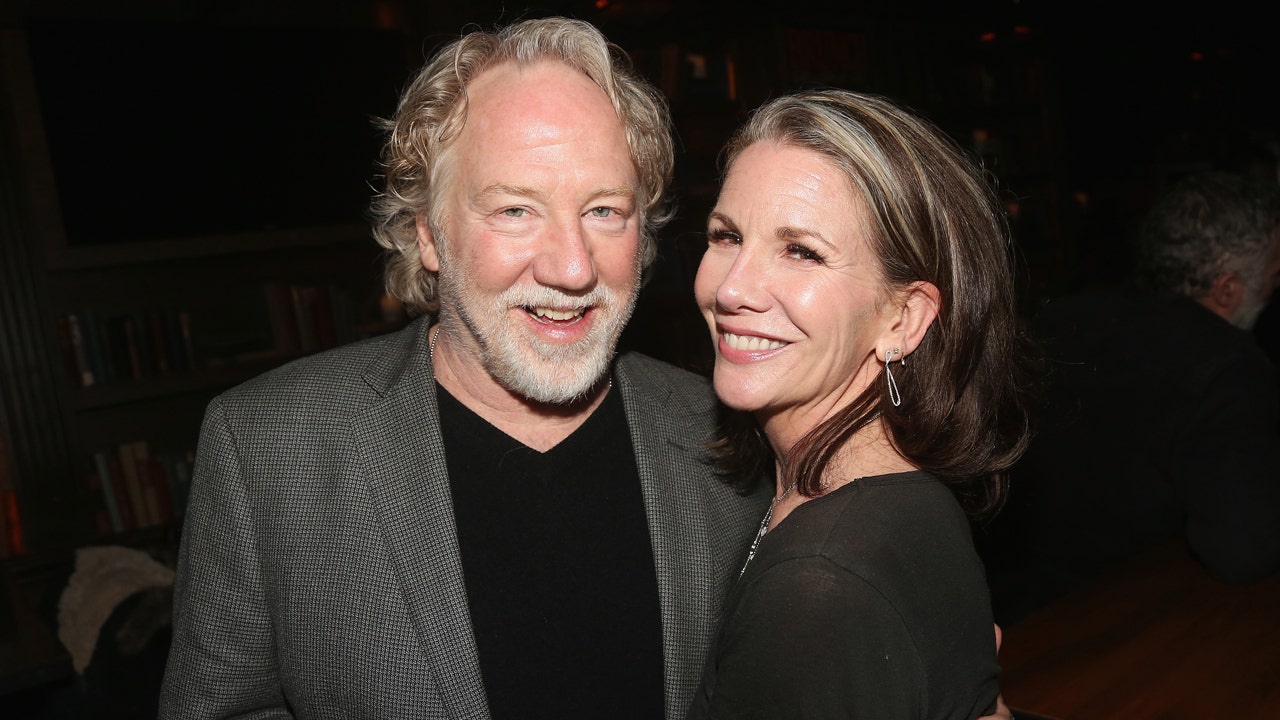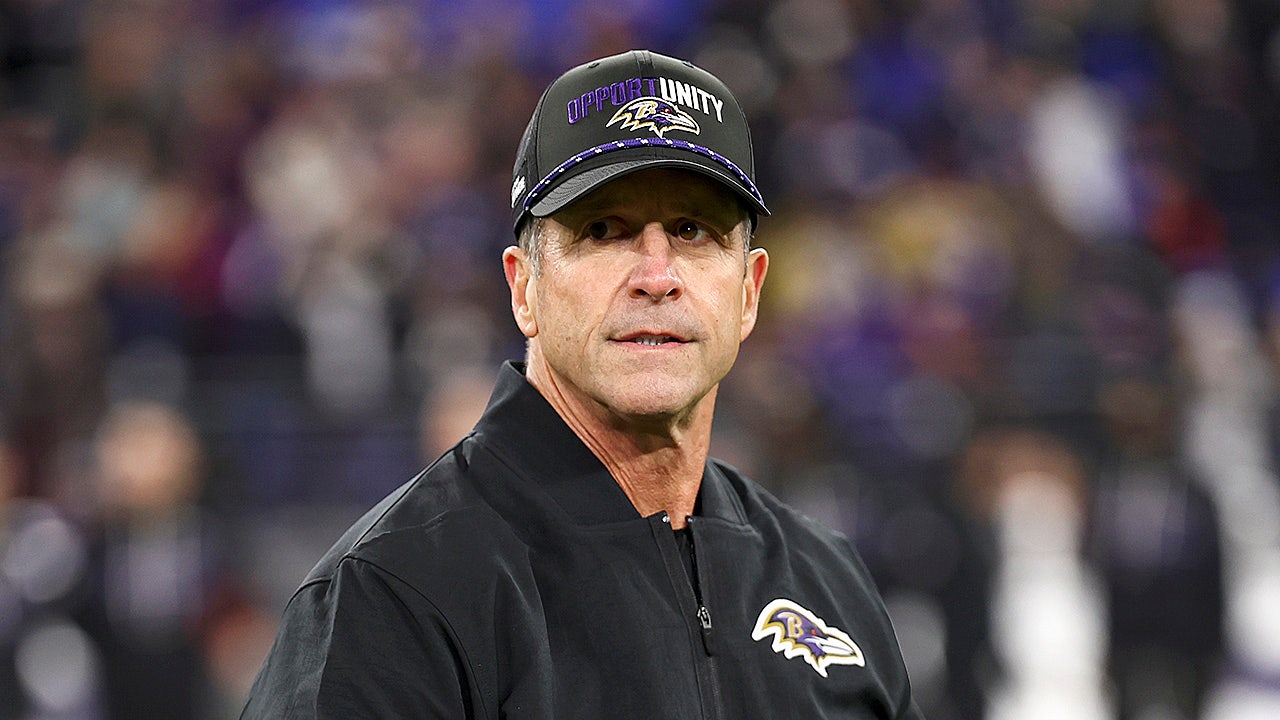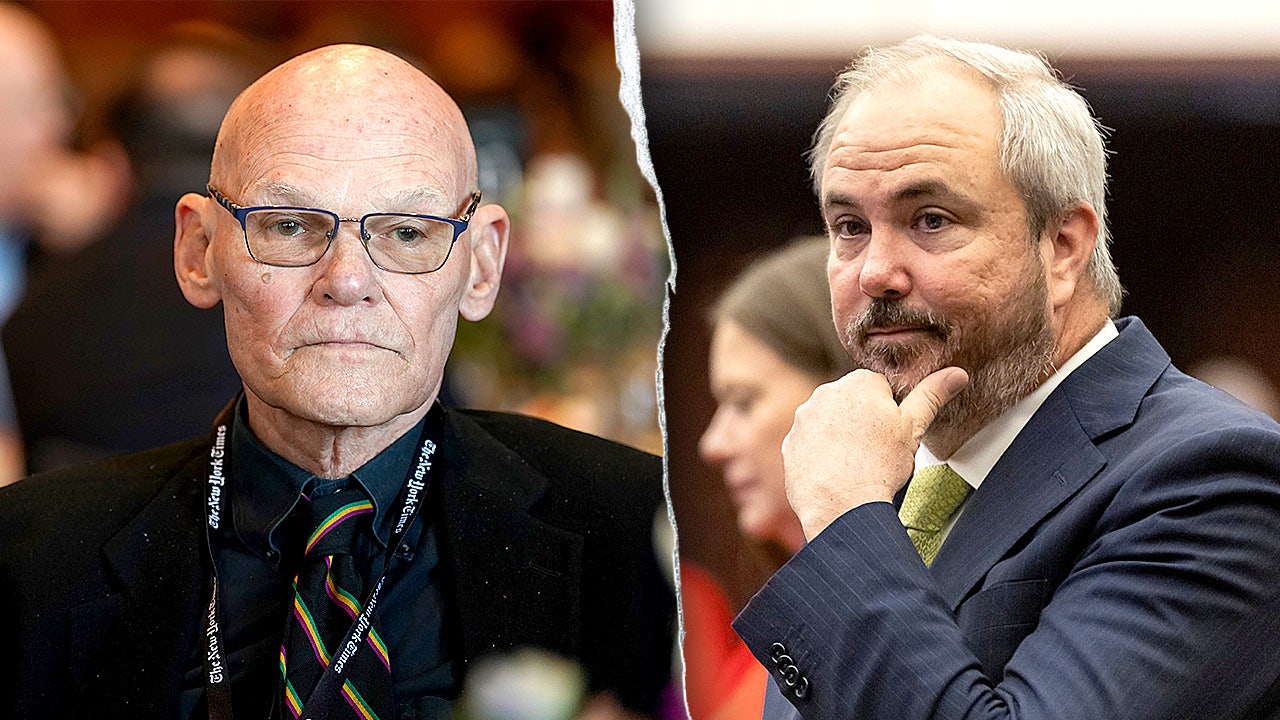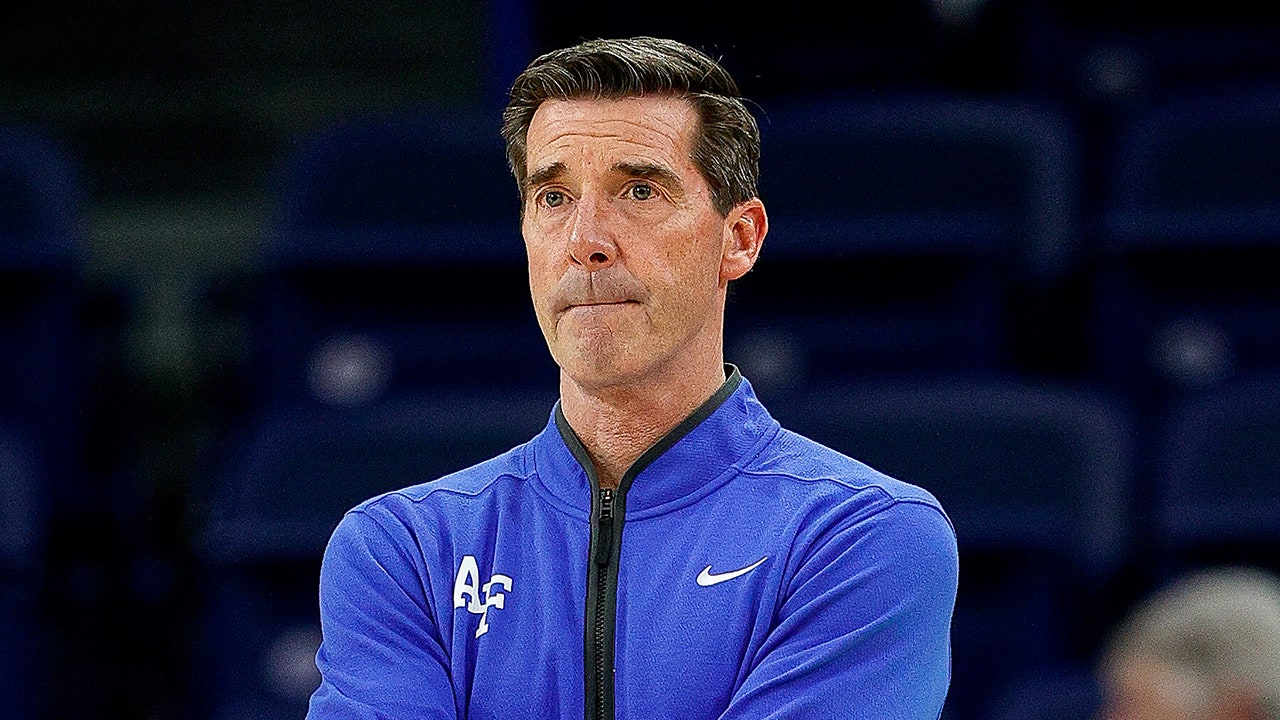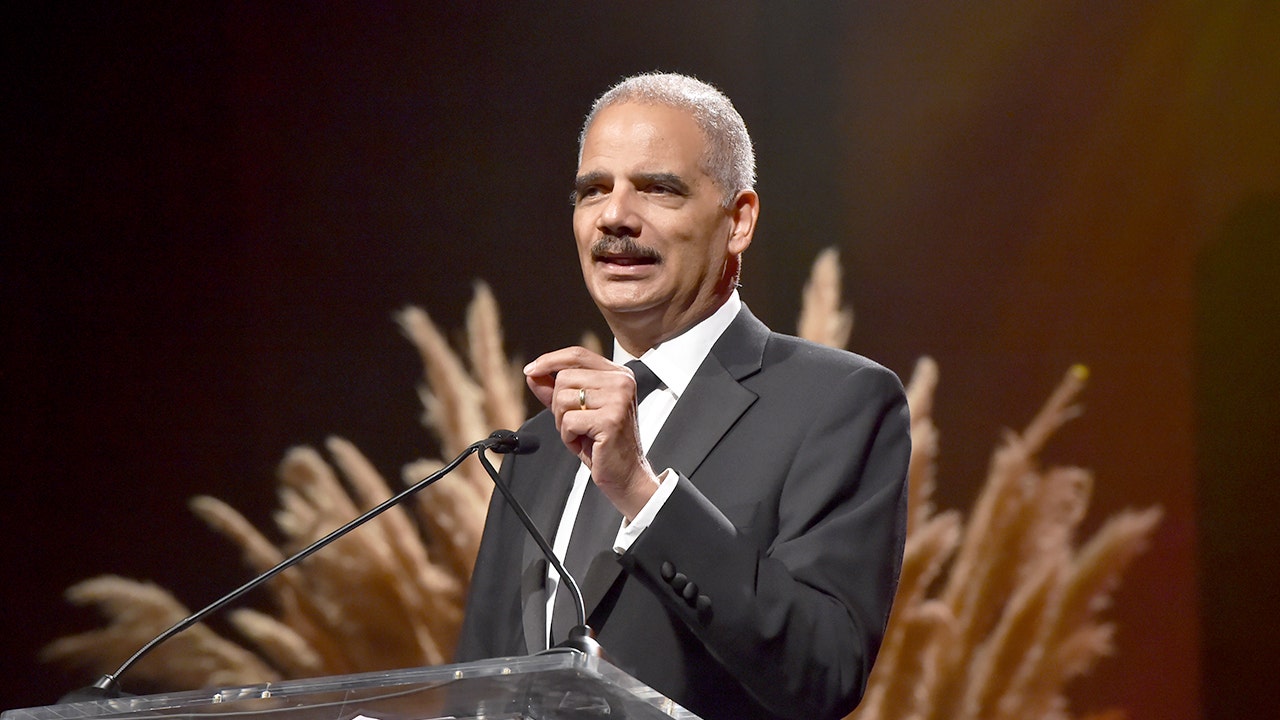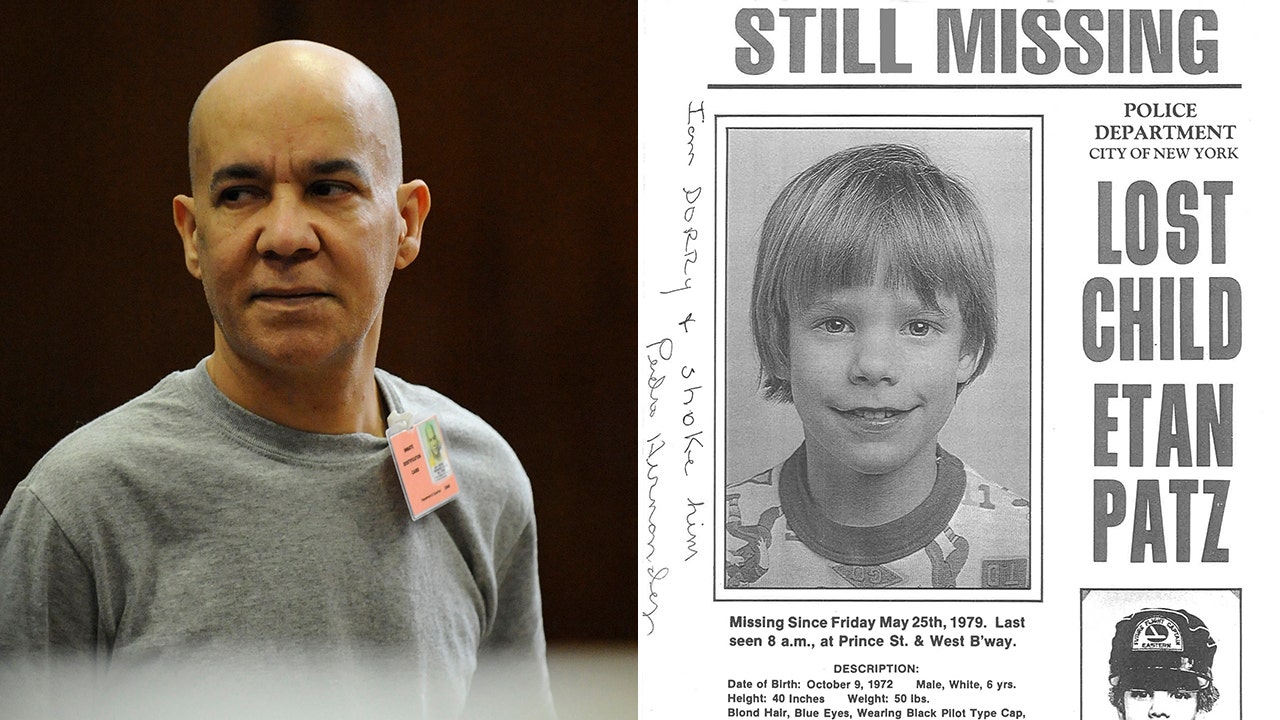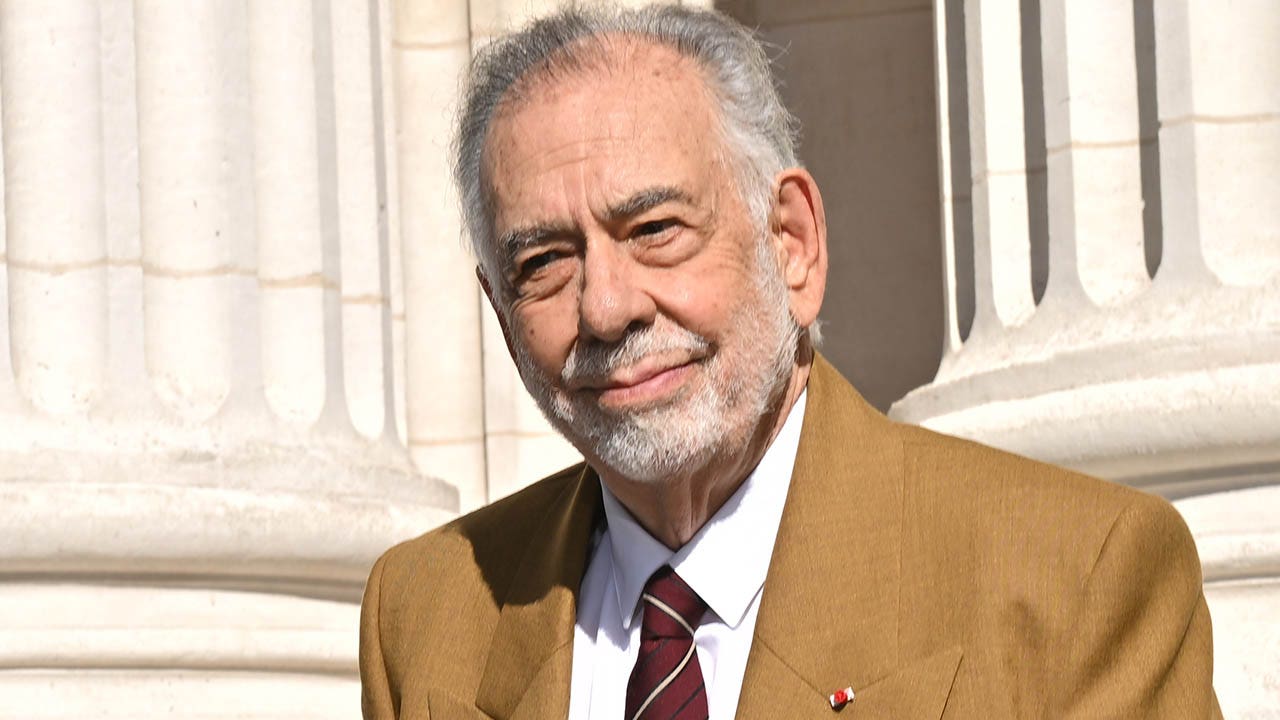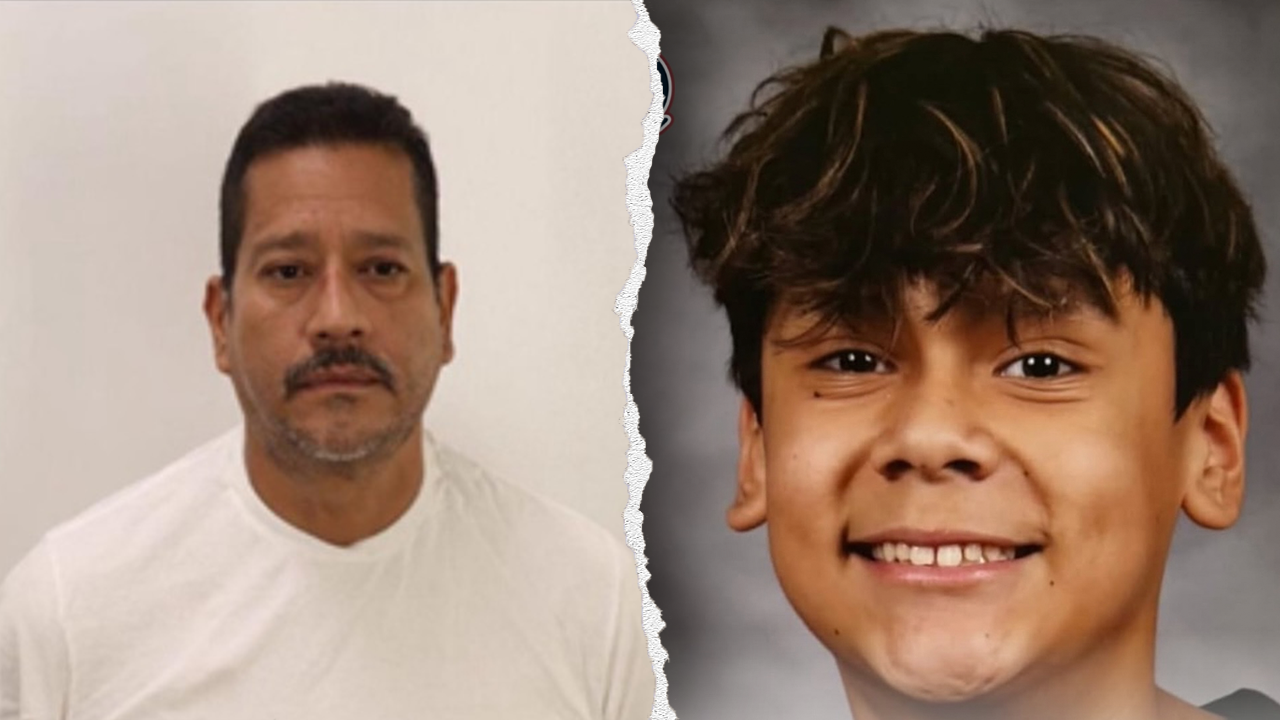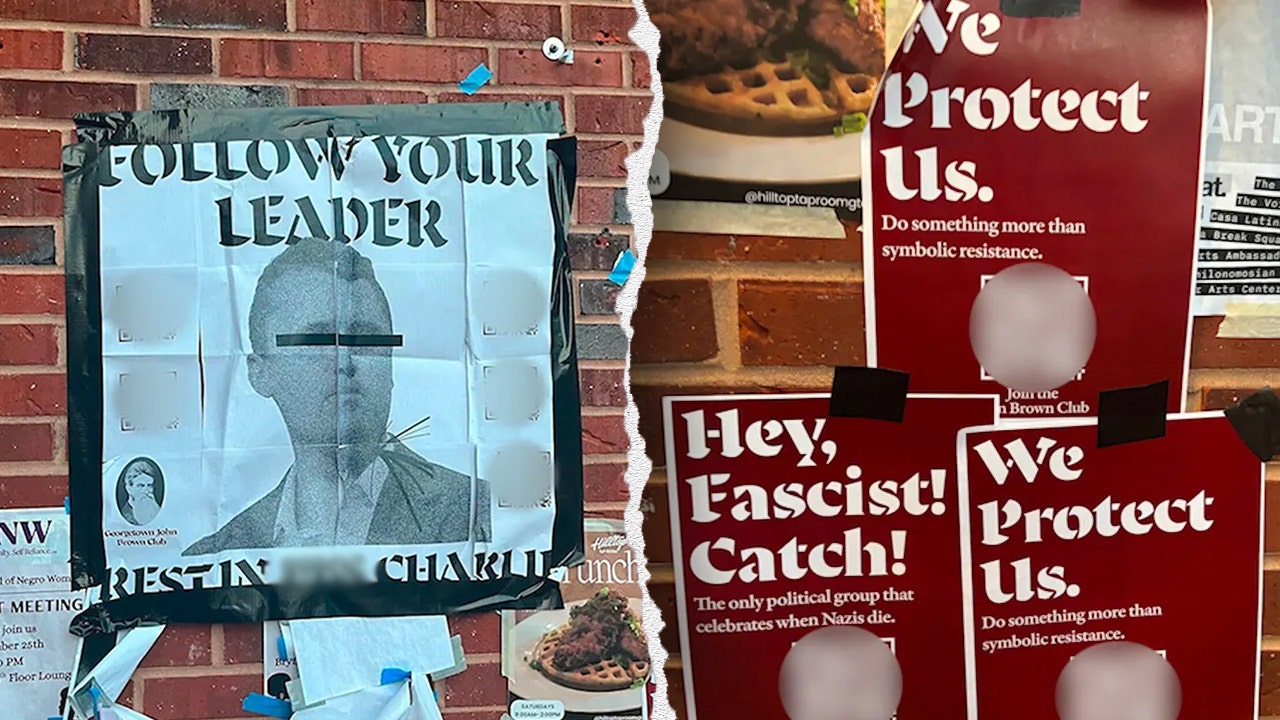NEWYou can now listen to Fox News articles!
Battery life matters more than ever as your iPhone takes on heavier workloads from streaming and gaming to AI-driven tasks. Every extra minute of charge now makes a difference in how smoothly your day runs.
With iOS 26, Apple introduced Adaptive Power, an intelligent feature that quietly learns how you use your phone and adjusts performance to stretch battery life when you need it most. It is designed to keep your iPhone running stronger for longer without you having to lift a finger.
What Adaptive Power does
Adaptive Power helps your iPhone battery last longer when your daily use increases. It works automatically in the background and learns your recent activity to predict when extra power will be needed. When active, it can make small adjustments such as lowering screen brightness, limiting background activity, or turning on Low Power Mode when your battery reaches 20 percent.
Sign up for my FREE CyberGuy Report
Get my best tech tips, urgent security alerts, and exclusive deals delivered straight to your inbox. Plus, you’ll get instant access to my Ultimate Scam Survival Guide — free when you join my CYBERGUY.COM newsletter.
APPLE, MICROSOFT HIT $4T MILESTONE
It uses on-device intelligence to understand your habits, then fine-tunes performance without requiring any input from you. Apple notes that Adaptive Power pauses its adjustments during tasks that demand maximum performance, like using the camera or gaming with Game Mode turned on.

Adaptive Power in iOS 26 learns your daily habits to extend your iPhone’s battery life automatically. (Apple)
How Adaptive Power affects real-world use
Think of Adaptive Power as a smart battery assistant that adjusts only when needed. It balances performance and power consumption throughout the day, helping your phone last longer without noticeable slowdowns. It trims energy use in high-demand moments, like recording videos, editing photos, or multitasking, without disrupting what you're doing. When it activates, you might see a small notification letting you know it's working, but otherwise, it operates quietly in the background.
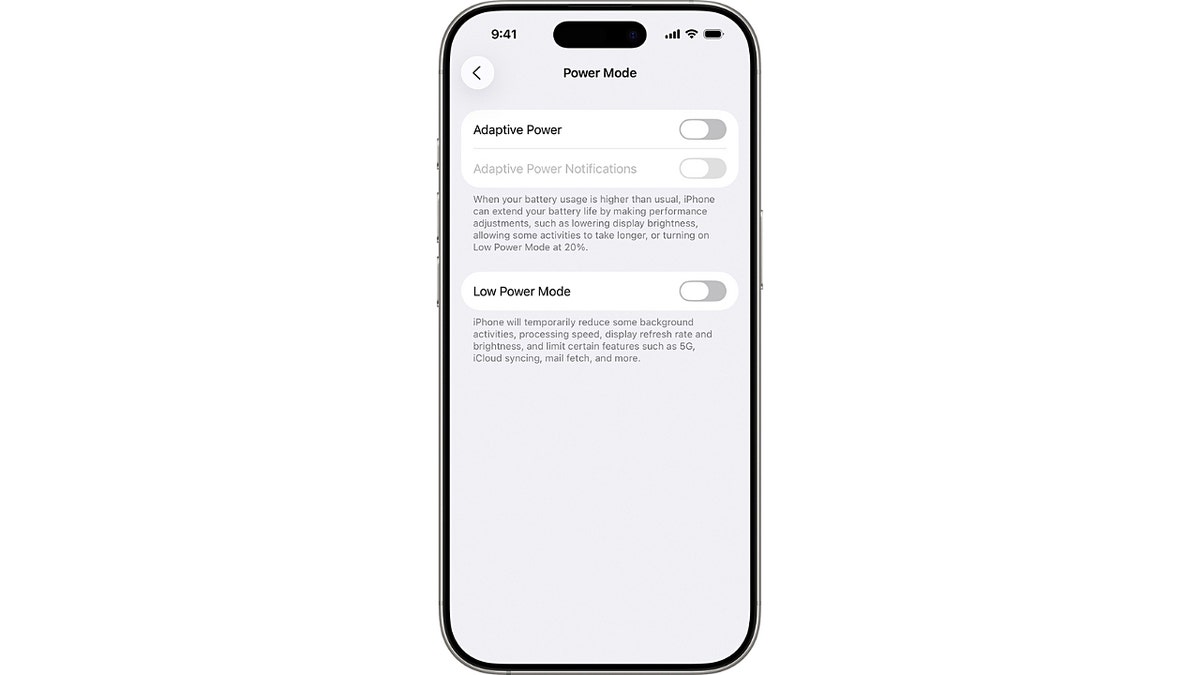
The Adaptive Power feature uses on-device intelligence to adjust brightness, limit background tasks, and keep performance balanced throughout the day. (Apple)
Make sure you have iOS 26 installed
To use Adaptive Power, your iPhone must be running iOS 26. If you're unsure, here's how to check and update:
- Open Settings on your iPhone.
- Tap General.
- Tap Software Update.
- If you see iOS 26 available, tap Download and Install.
- Keep your phone plugged in and connected to Wi-Fi during the update.
Once the update finishes, restart your phone. The feature activates automatically on supported models.
Which iPhones support Adaptive Power
Only iPhones that can run Apple Intelligence will see this feature. Here's the list:
- iPhone 17, 17 Pro, and 17 Pro Max
- iPhone Air
- iPhone 16, 16 Plus, 16 Pro, and 16 Pro Max
- iPhone 16e
- iPhone 15 Pro and 15 Pro Max
Adaptive Power is on by default for iPhone 17 models and iPhone Air. It's off by default for iPhone 16, iPhone 16 Plus, iPhone 16 Pro, iPhone 16 Pro Max, iPhone 16e, iPhone 15 Pro, and iPhone 15 Pro Max.
While some iPad and Mac models also run Apple Intelligence, Adaptive Power is currently exclusive to iPhones.
APPLE RELEASES IOS 26.1 WITH MAJOR SECURITY IMPROVEMENTS AND NEW FEATURES FOR IPHONE USERS
How to turn Adaptive Power on
If you've got a newer model like the iPhone 17 or Air, Adaptive Power is already on. For others, it's just a few taps away:
- Open Settings on your iPhone
- Tap Battery
- Select Power Mode
- Toggle Adaptive Power to turn it on
- To be notified when it activates during the day, turn on Adaptive Power Notifications. Even if you turn off alerts, the feature will continue to extend battery life automatically.
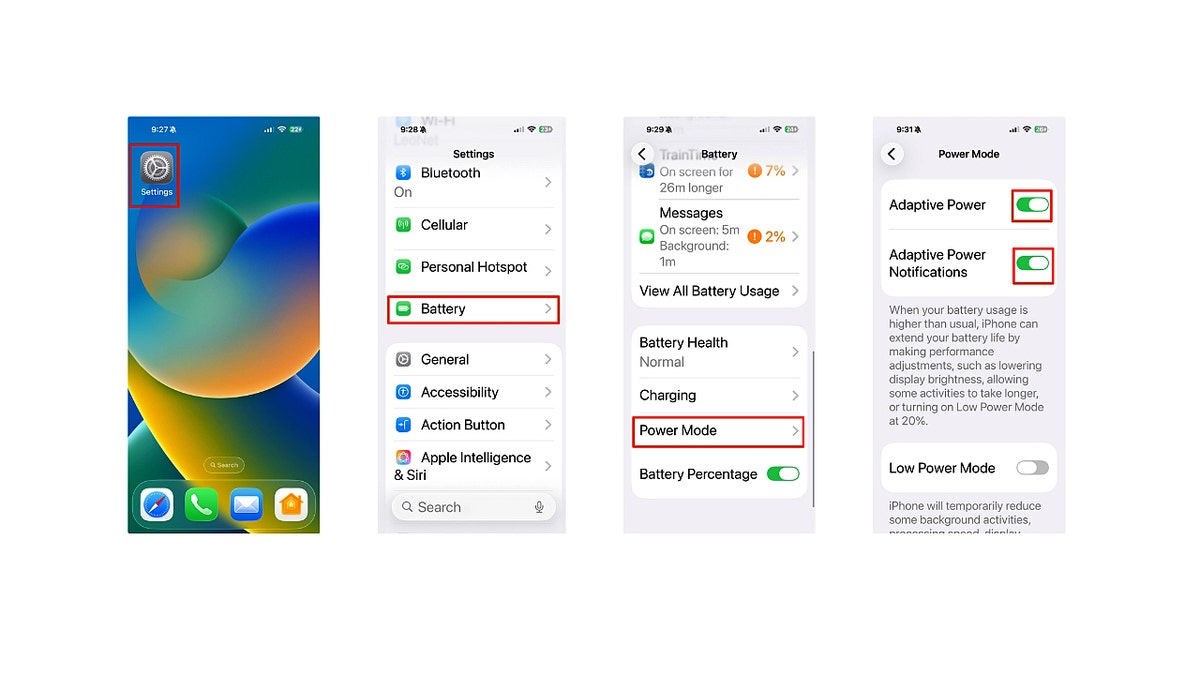
Steps to enable Adaptive Power in iOS 26 on iPhone. (Kurt "CyberGuy" Knutsson)
What this means for your charging habits
You may not see dramatic gains every day, but the effect adds up. Adaptive Power could extend the lifespan of your iPhone just by updating to iOS 26. Even though you might still need to charge overnight, the feature can buy you extra hours when you're away from an outlet. Just remember: battery life often dips briefly after major updates while your system re-indexes data, but it levels out in a few days.
Pro tip: Use strong antivirus software
Use trusted antivirus software as an extra layer of protection for your iPhone. While Apple's built-in defenses are strong, security threats evolve fast. Installing strong antivirus software adds real-time protection against phishing, unsafe links, and rogue apps. Keep it updated and run regular scans to catch potential risks early. This extra step helps your device stay clean, fast, and fully protected between iOS updates.
The best way to safeguard yourself from malicious links that install malware, potentially accessing your private information, is to have strong antivirus software installed on all your devices. This protection can also alert you to phishing emails and ransomware scams, keeping your personal information and digital assets safe.
Get my picks for the best 2025 antivirus protection winners for your Windows, Mac, Android and iOS devices at Cyberguy.com.
Take my quiz: How safe is your online security?
Think your devices and data are truly protected? Take this quick quiz to see where your digital habits stand. From passwords to Wi-Fi settings, you’ll get a personalized breakdown of what you’re doing right and what needs improvement. Take my Quiz here: Cyberguy.com.
CLICK HERE TO DOWNLOAD THE FOX NEWS APP
Kurt's key takeaways
Adaptive Power represents Apple's move toward smarter, self-managing devices that adapt to you. By learning your habits and adjusting power use dynamically, it helps your battery last longer without sacrificing performance. It's one of those invisible upgrades that can quietly make your phone feel newer for longer.
Would you trust your iPhone to manage power automatically, or do you still prefer to control it yourself? Let us know by writing to us at Cyberguy.com.
Sign up for my FREE CyberGuy Report
Get my best tech tips, urgent security alerts and exclusive deals delivered straight to your inbox. Plus, you’ll get instant access to my Ultimate Scam Survival Guide — free when you join my CYBERGUY.COM newsletter.
Copyright 2025 CyberGuy.com. All rights reserved.
Kurt "CyberGuy" Knutsson is an award-winning tech journalist who has a deep love of technology, gear and gadgets that make life better with his contributions for Fox News & FOX Business beginning mornings on "FOX & Friends." Got a tech question? Get Kurt’s free CyberGuy Newsletter, share your voice, a story idea or comment at CyberGuy.com.