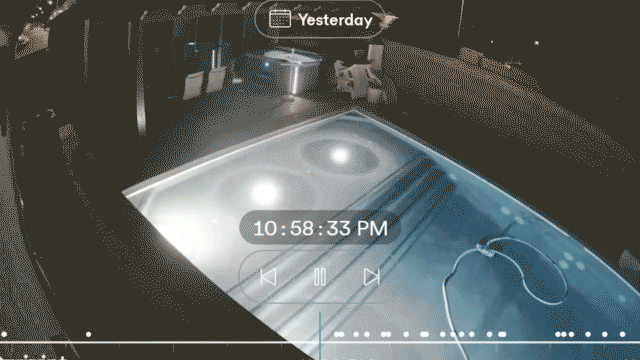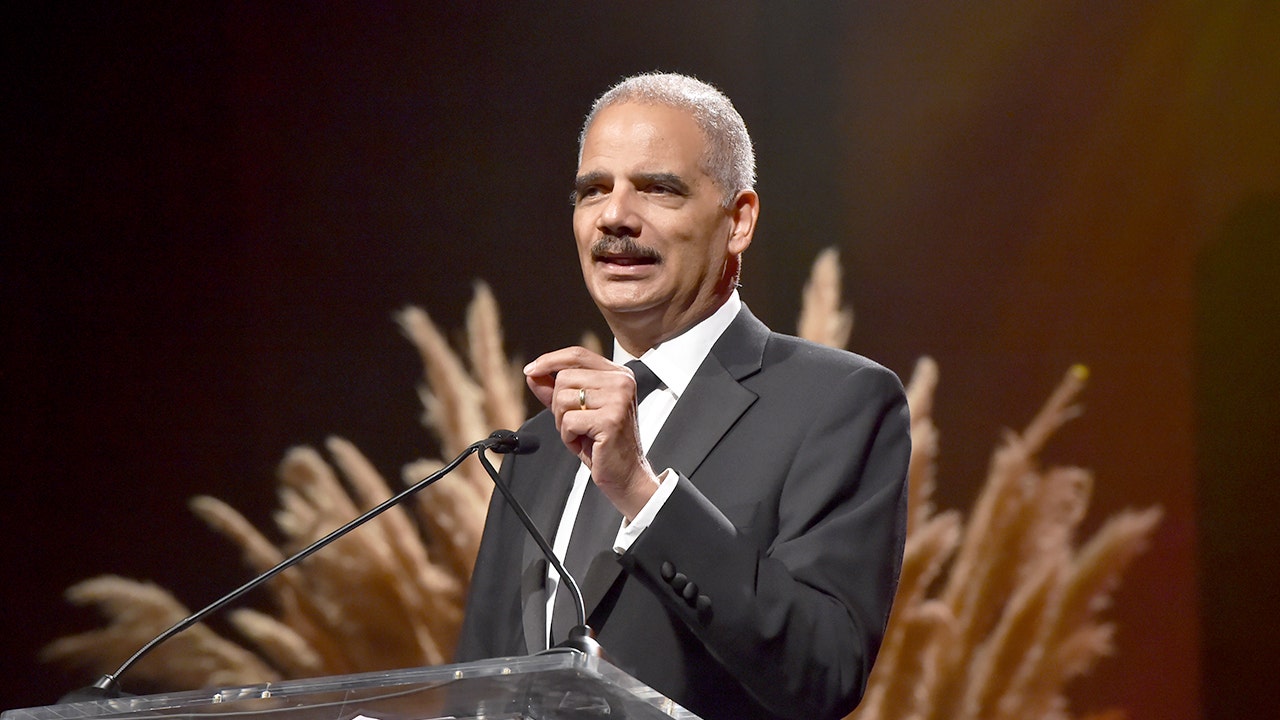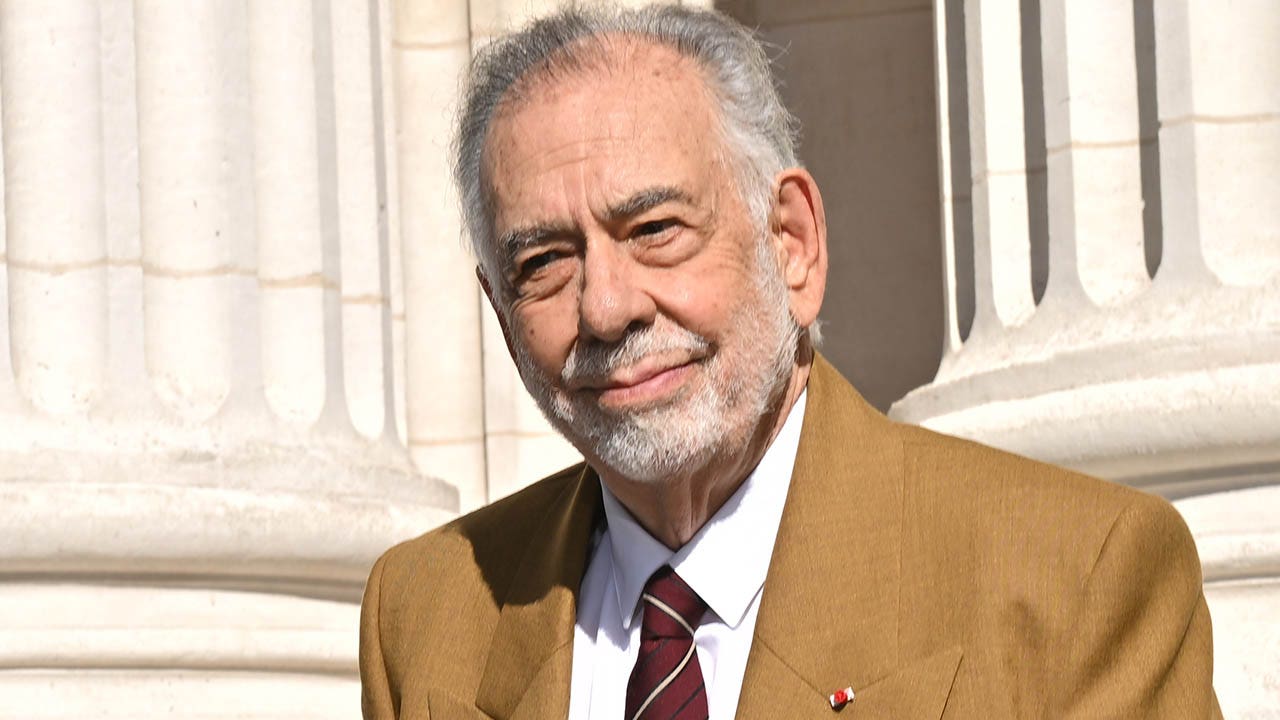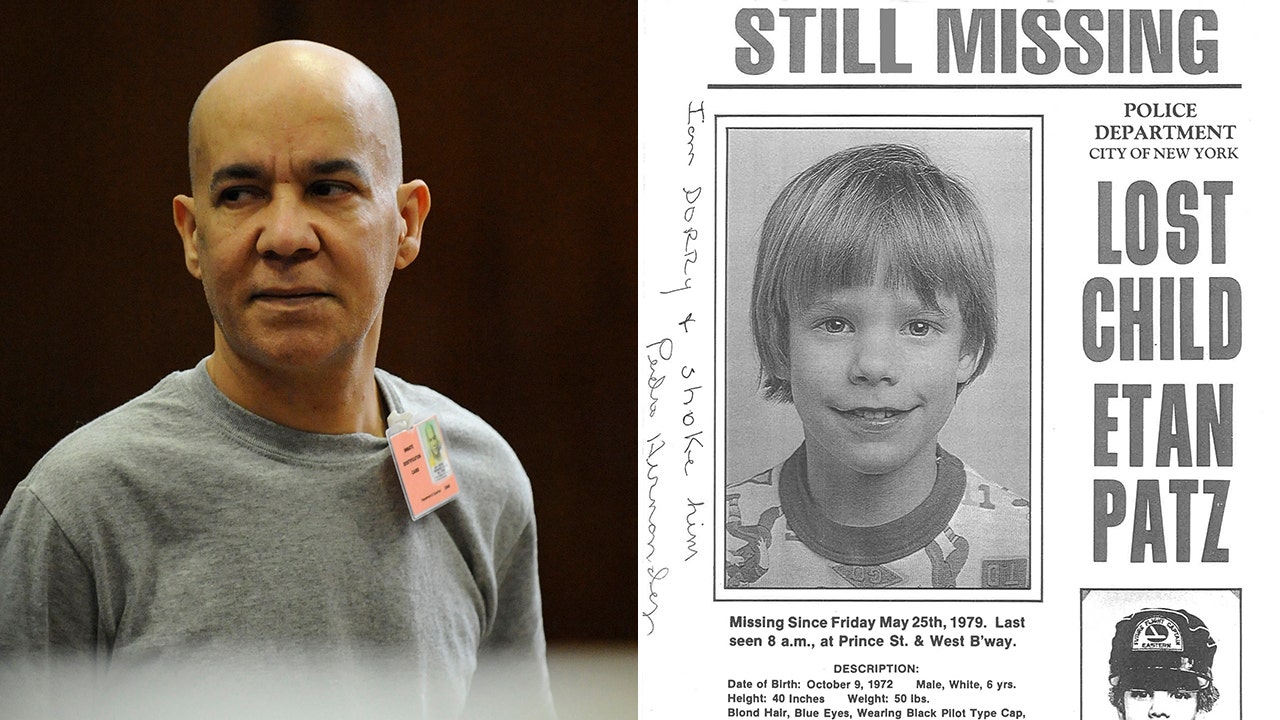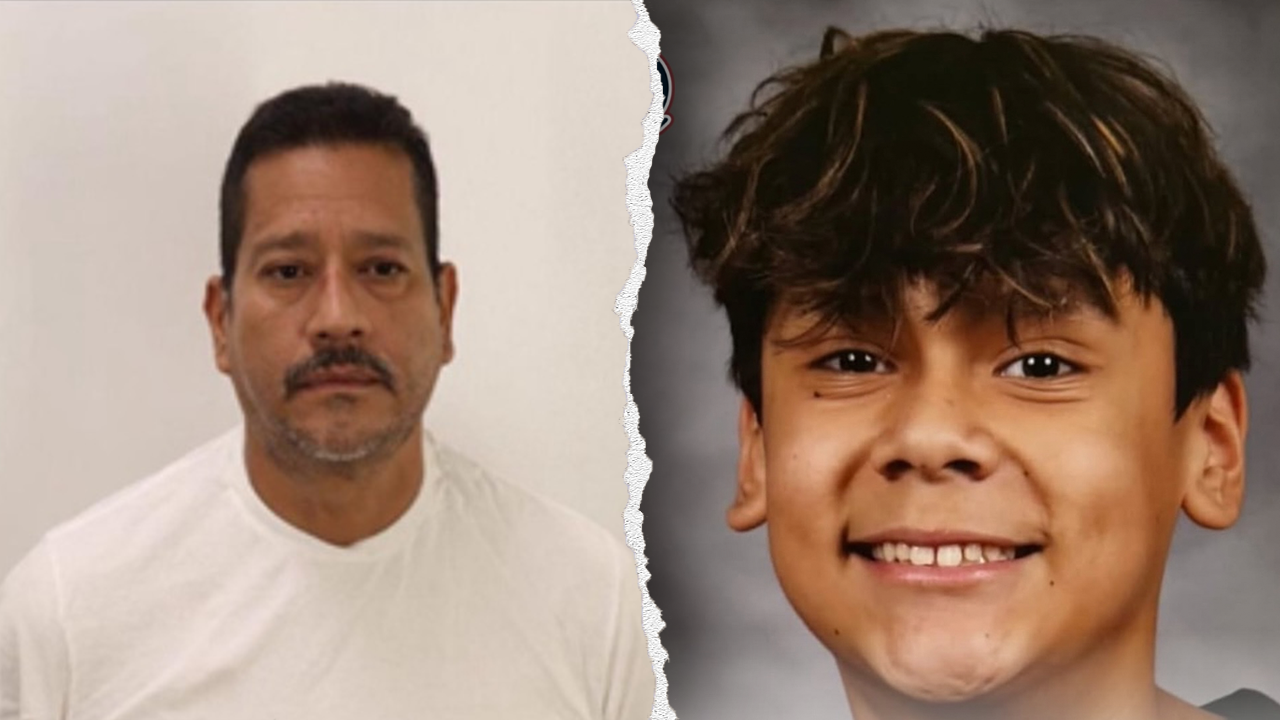NEWYou can now listen to Fox News articles!
Microsoft's blog recently gave a firm warning: unsupported systems aren't just outdated, they're unprotected. That message targets anyone still using Windows 10, and it's serious. In Microsoft's Digital Defense Report, over 90% of ransomware attacks hit unsupported PCs. That statistic alone should make every Windows 10 user think twice.
When an operating system stops receiving updates, it becomes an open door for hackers. Security patches dry up, and vulnerabilities grow. So while your computer might seem fine today, it could already be compromised without your knowledge.
Sign up for my FREE CyberGuy Report
Get my best tech tips, urgent security alerts and exclusive deals delivered straight to your inbox. Plus, you’ll get instant access to my Ultimate Scam Survival Guide — free when you join my CYBERGUY.COM newsletter
10 WAYS TO SECURE YOUR OLDER MAC FROM THREATS AND MALWARE
Why are unsupported systems dangerous
Unsupported Windows 10 systems no longer get the updates that keep you safe. Without those patches, ransomware and malware have easy access to your files. Once inside, attackers can encrypt your personal data or steal credentials and banking details.
It's not just about losing files. Identity theft and financial fraud often start with outdated systems. The older the software, the easier it is for cybercriminals to exploit weaknesses that will never be fixed.
The "just one more year" trap
Many people tell themselves they'll upgrade later. Microsoft calls this "just one more year" thinking. The problem is that every delay increases your risk. Extended security updates only offer limited coverage, and they don't stop new types of attacks.
Without Microsoft's regular monitoring, new vulnerabilities stay hidden. You could be using your computer for months while attackers quietly collect your data. That's a frightening thought, especially when most of it can be prevented by upgrading.

Upgrading to Windows 11 keeps your system protected with ongoing security updates. (Microsoft)
MICROSOFT SOUNDS ALARM AS HACKERS TURN TEAMS PLATFORM INTO 'REAL-WORLD DANGERS' FOR USERS
The hidden costs of waiting to upgrade to Windows 11
It's easy to think upgrading costs too much. But what about the cost of losing your photos, business files, or financial information? Data recovery, fraud resolution and downtime can cost far more than a new device.
Hackers know users delay updates, and they actively look for outdated systems. Even one unsupported device in a home or office network can create a weak spot that exposes everything else.
How to stay safe from unsupported Windows 10 security risks
You can protect yourself right now with a few smart steps. These actions reduce your exposure, tighten your online defenses and prepare you for a smooth upgrade to Windows 11. The good news is that most of these changes only take a few minutes, but make a major difference in your security.
1) Upgrade your system to Windows 11
HACKERS FOUND A WAY TO TURN OFF WINDOWS DEFENDER REMOTELY
Start by checking if your PC can handle Windows 11. Most modern AMD and Intel processors already meet the system requirements. Upgrading keeps your computer protected with ongoing updates that patch vulnerabilities and improve overall performance. It's one of the simplest ways to defend against ransomware and malware before they strike.
2) Watch out for phishing scams and install strong antivirus software
Be cautious with every link and attachment you receive. Cybercriminals love sending fake update notifications that look like official Microsoft messages. These phishing scams often contain malicious links that install malware in seconds. Before you click, hover over links to verify their source and only download updates directly from Microsoft's official site. To add an extra layer of protection, install strong antivirus software that can detect and block malicious files before they infect your system.
The best way to safeguard yourself from malicious links that install malware, potentially accessing your private information, is to have strong antivirus software installed on all your devices. This protection can also alert you to phishing emails and ransomware scams, keeping your personal information and digital assets safe.

Delaying your Windows 11 upgrade only gives cybercriminals more time to strike. (Photographer: Chona Kasinger/Bloomberg via Getty Images)
Get my picks for the best 2025 antivirus protection winners for your Windows, Mac, Android and iOS devices at Cyberguy.com.
3) Use a data removal service
HOW A SINGLE MACBOOK COMPROMISE SPREAD ACROSS A USER’S APPLE DEVICES
Use a personal data removal service to take your information off people-search and data broker websites. These services help remove your name, address, phone number and other personal details that scammers often use for phishing or social-engineering attacks. By limiting what's publicly available about you, you make it much harder for cybercriminals to target you, especially if your older, unsupported Windows 10 system is ever exposed online.
While no service can guarantee the complete removal of your data from the internet, a data removal service is really a smart choice. They aren’t cheap, and neither is your privacy. These services do all the work for you by actively monitoring and systematically erasing your personal information from hundreds of websites. It’s what gives me peace of mind and has proven to be the most effective way to erase your personal data from the internet. By limiting the information available, you reduce the risk of scammers cross-referencing data from breaches with information they might find on the dark web, making it harder for them to target you.
Check out my top picks for data removal services and get a free scan to find out if your personal information is already out on the web by visiting Cyberguy.com
Get a free scan to find out if your personal information is already out on the web: Cyberguy.com
4) Secure your logins
Strong logins make a huge difference. Turn on two-factor authentication (2FA) for your most sensitive accounts, such as banking and email. Also, create strong passwords for your accounts and devices, and avoid using the same password for multiple online accounts. Consider using a password manager, which securely stores and generates complex passwords, reducing the risk of password reuse. This extra layer stops hackers, even if they manage to steal a password.
WINDOWS 10 SUPPORT ENDS: UPGRADE TO WINDOWS 11 SAFELY
Next, see if your email has been exposed in past breaches. Our #1 password manager (see Cyberguy.com) pick includes a built-in breach scanner that checks whether your email address or passwords have appeared in known leaks. If you discover a match, immediately change any reused passwords and secure those accounts with new, unique credentials.

Without Windows updates, hidden vulnerabilities give hackers easy access to your data. (Felix Zahn/Photothek via Getty Images)
Check out the best expert-reviewed password managers of 2025 at Cyberguy.com
5) Back up your data regularly
Think of backups as your safety net. Save copies of important files to an external hard drive or a trusted cloud service. Schedule automatic backups so you don't have to remember to do it yourself. If your PC ever gets locked by ransomware, a clean backup means you can restore everything without paying a cent.
6) Stay informed and proactive
Cyber threats evolve every day, and knowledge is your best defense. Keep an eye on official Microsoft announcements and alerts. Small changes, like applying updates quickly and revisiting your privacy settings, can keep you a step ahead of attackers.
CLICK HERE TO DOWNLOAD THE FOX NEWS APP
Kurt's key takeaways
Unsupported systems might look harmless, but they create silent risks that grow over time. Every day you stay on Windows 10 after support ends, you depend on luck instead of protection. Upgrading isn't just about staying current; it's about keeping your data safe and your privacy intact.
Is holding on to Windows 10 worth risking everything stored on your computer? Let us know by writing to us at Cyberguy.com.
Sign up for my FREE CyberGuy Report
Get my best tech tips, urgent security alerts and exclusive deals delivered straight to your inbox. Plus, you’ll get instant access to my Ultimate Scam Survival Guide — free when you join my CYBERGUY.COM newsletter.
Copyright 2025 CyberGuy.com. All rights reserved.
Kurt "CyberGuy" Knutsson is an award-winning tech journalist who has a deep love of technology, gear and gadgets that make life better with his contributions for Fox News & FOX Business beginning mornings on "FOX & Friends." Got a tech question? Get Kurt’s free CyberGuy Newsletter, share your voice, a story idea or comment at CyberGuy.com.